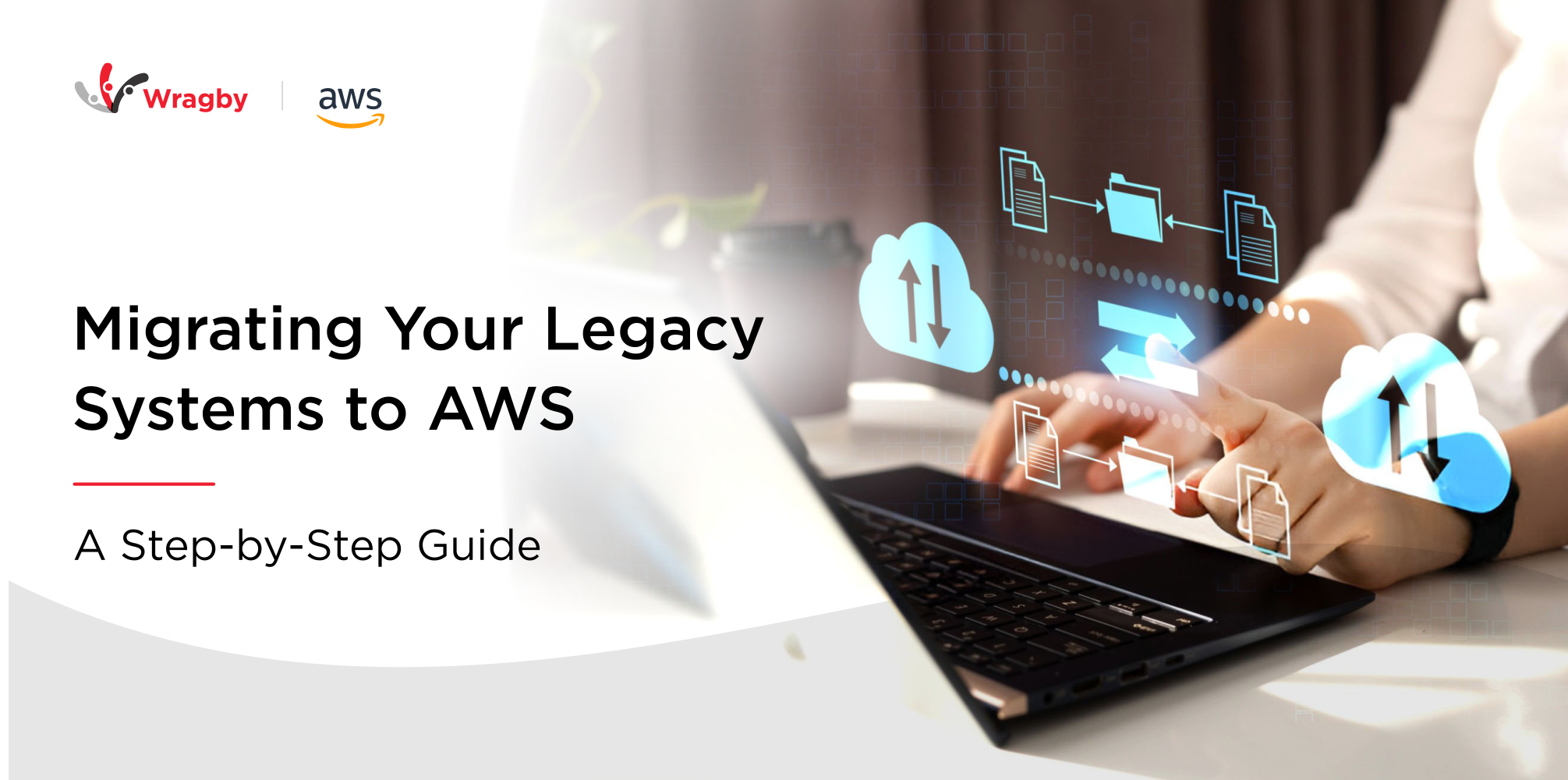
Migrating Your Legacy Systems to AWS: A Step-by-Step Guide
Legacy systems can be a burden, holding your business back from innovation and efficiency. Migrating your legacy systems to AWS cloud can unlock a world of benefits, including scalability, cost savings, and improved security. This guide will walk you through the process of migrating your legacy systems to Amazon Web Services (AWS).
Understanding Legacy Systems
Legacy systems are older computer systems or applications that are still functional but may be outdated. They can be expensive to maintain, difficult to integrate with newer technologies and pose security risks.
Why Migrate to AWS?
There are several compelling reasons to migrate your legacy systems to AWS:
Scalability: Easily scale resources up or down to meet changing demands, ensuring optimal performance without wasting money on over-provisioning.
Cost Efficiency: AWS’s pay-as-you-go model can significantly reduce IT costs compared to maintaining on-premises infrastructure.
Security: AWS offers robust security features and compliance certifications to keep your data safe.
Innovation: Gain access to a wide range of AWS services that can help you modernize your applications and drive innovation.
Step-by-Step Migration Guide
1. Assessment and Planning
Catalogue your environment: Make a list of all applications, services, and dependencies within your legacy system. Evaluate factors like performance, resource utilization, and compliance requirements.
Develop a migration strategy: Choose the best approach for each application. Options include rehosting (lift-and-shift), re-platforming (code modernization), refactoring (partial rebuild), retiring, or retaining.
2. Design the Architecture
Plan your target architecture: Design an AWS environment that meets your needs for performance, scalability, and security. Consider factors like:
Compute options: Choose between virtual machines (EC2 instances) or serverless options (AWS Lambda).
Storage: Select the right storage type (S3, EBS, RDS) based on your data needs.
Networking: Design a secure network using Virtual Private Clouds (VPCs), subnets, and security groups.
Security: Implement IAM policies and encryption to protect your data.
3. Setting Up the AWS Environment
Establish your AWS account: Set up your AWS account and configure access controls using IAM roles and policies.
Create a VPC: Create a Virtual Private Cloud (VPC) to isolate your resources and configure subnets and security groups to manage network traffic.
Enable monitoring: Implement CloudWatch for performance monitoring and CloudTrail for auditing API calls.
4. Migrating Data and Applications
Transfer data: Use AWS Snowball for large data transfers, AWS DataSync for ongoing data synchronization, and Database Migration Service (DMS) for migrating databases with minimal downtime.
Migrate applications: Migrate applications using Server Migration Service (SMS) or leverage Application Discovery Service to identify dependencies and plan the migration process.
5. Testing and Validation
Test thoroughly: Conduct comprehensive testing to ensure the new environment functions as expected and meets all compliance requirements. This includes functional testing (unit, integration, user acceptance), performance testing (load, stress), and security testing (penetration testing).
6. Optimization and Monitoring
Monitor performance: Continuously monitor your applications using CloudWatch dashboards and AWS X-Ray for performance analysis.
Optimize costs: Implement cost-saving measures like auto-scaling groups, AWS Cost Explorer and Budgets, and Reserved Instances.
7. Training and Support
Train your team: Equip your team with the necessary skills through AWS training programs, certifications, and hands-on labs.
Get support: Choose an appropriate AWS Support Plan and leverage the AWS community and forums for troubleshooting and best practices.
Wragby, Your Trusted AWS Cloud Partner in Nigeria
Wragby Business Solutions & Technologies Limited is a leading IT consulting firm in Nigeria with a proven track record of helping businesses migrate to the cloud. As a certified AWS Partner, we possess deep expertise in all aspects of AWS cloud services.
Our team of experienced cloud architects and engineers will work closely with you to understand your specific requirements and develop a tailored migration plan that minimizes disruption and ensures a smooth transition to AWS. We provide comprehensive support throughout the entire migration process, from initial assessment and planning to post-migration optimization and ongoing management.
Here’s how Wragby can help you with your AWS cloud migration:
Expert Assessment and Planning: We will assess your legacy systems and design a customized migration strategy aligned with your business goals.
Seamless Migration Execution: Our team will handle the entire migration process, ensuring minimal downtime and disruption to your operations.
Cost Optimization: We will help you optimize your AWS cloud environment to reduce costs and maximize ROI.
Ongoing Support and Management: We provide ongoing support to ensure the smooth operation and security of your AWS environment.
Why Wragby is a Preferred AWS Partner in Nigeria
Wragby stands out as a preferred AWS partner in Nigeria due to our in-depth understanding of the local market and our specialization in AWS cloud services. As an AWS local partner, our tailored solutions cater specifically to the unique requirements of your business, ensuring a smooth transition to the cloud and leveraging AWS services for digital transformation.
By partnering with Wragby, you can leverage our expertise and experience to successfully migrate your systems to AWS and unlock the benefits of scalability, agility, and cost efficiency. Contact us today to discuss your AWS Cloud needs.


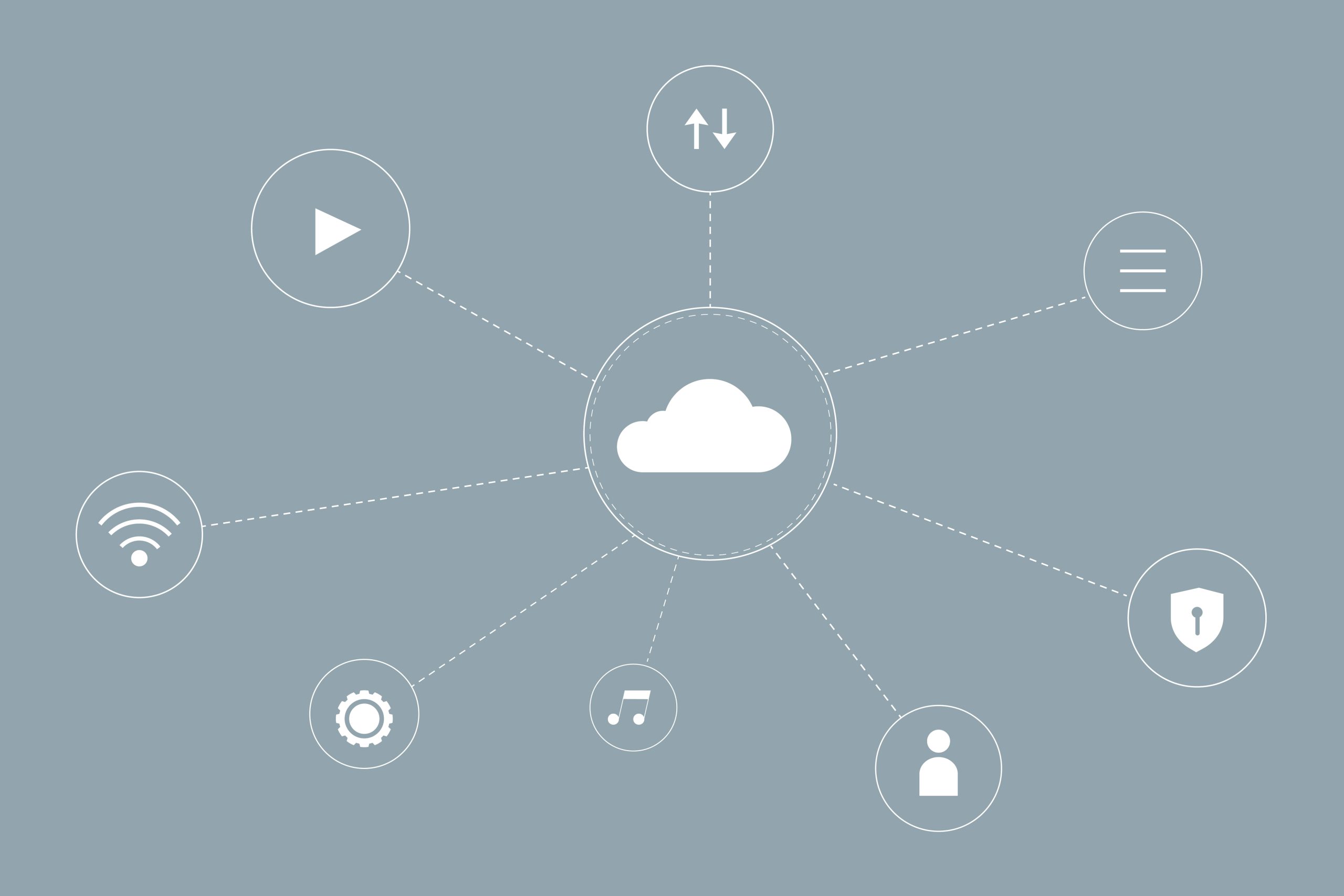
Leave a Reply